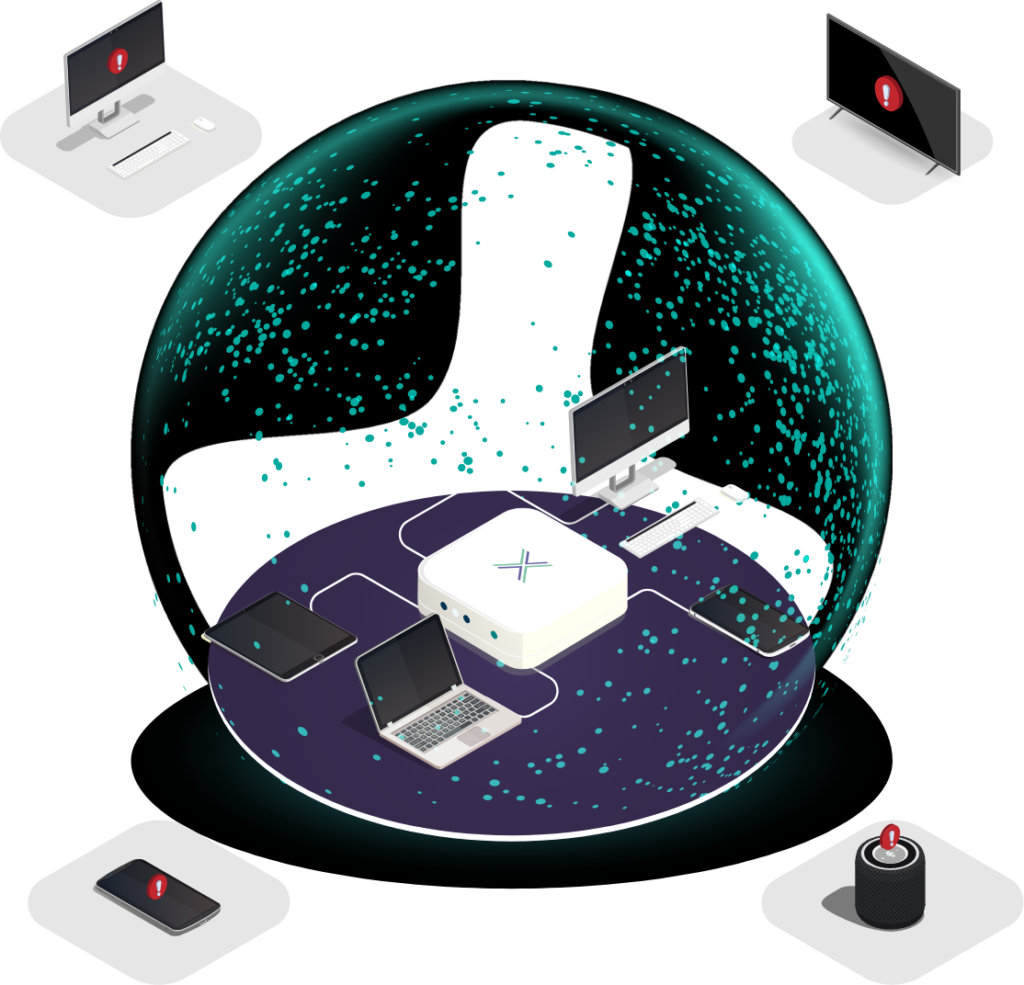In today’s always-connected world, home routers serve as the gateway to our digital lives, managing everything from work devices to smart home systems. However, as technology advances and cyber threats evolve, router manufacturers release updates to patch vulnerabilities and enhance security. But what happens when your router is no longer supported by the manufacturer? This guide will help you determine if your router is unsupported and outline the risks of using an outdated device.
How to Identify an Unsupported Router
Check the Manufacturer’s Website
Visit your router manufacturer’s official website and look for a support page or product lifecycle list. Many manufacturers provide details about end-of-support dates for their models. If your router is listed as discontinued or no longer receiving updates, it may be time for a replacement.
Check for Firmware Updates
Log into your router’s administration panel by entering its IP address into a web browser. Navigate to the firmware section and check for available updates. If no updates have been released for an extended period, or if the firmware version is outdated, this could indicate that support has ended.
Search Online Communities
Tech forums and networking communities can provide insights into whether your router is still actively supported. Other users often share information about discontinued models and potential security concerns.
The Security Risks of Unsupported Routers
Exploitation of Vulnerabilities
Unsupported routers no longer receive security patches, making them easy targets for attackers. Cybercriminals exploit known vulnerabilities to gain unauthorized access, potentially leading to data theft, network surveillance, or even the hijacking of your internet connection for malicious purposes.
Missing Security Features
Router manufacturers continuously introduce new security features to address emerging threats. Unsupported routers lack these advancements, leaving your network exposed. Features like automatic security updates, firewall enhancements, and intrusion detection systems may be absent from outdated models.
Compatibility Issues
New devices and software rely on modern networking features that older routers may not support. An outdated router might struggle with bandwidth demands, causing connectivity issues or reduced functionality for smart home devices, gaming consoles, and streaming services.
How to Protect Your Network
Replace or Upgrade Your Router
If your router is no longer supported, upgrading to a newer model from a reputable manufacturer ensures you receive regular firmware updates and security patches. Choose a router that meets your security needs and supports features such as WPA3 encryption and automatic updates.
Strengthen Security Settings
Even if your router is still supported, you can improve security by:
- Changing default admin credentials to a strong, unique password.
- Enabling strong encryption (WPA2 or WPA3) for your Wi-Fi network.
- Disabling remote management to prevent unauthorized access.
- Regularly checking for and applying firmware updates.
Implement Network Separation
To enhance security, consider separating work devices, IoT devices, and personal devices into different networks. Setting up a dedicated work network reduces the risk of cross-contamination if one device is compromised.
Conclusion
As cyber threats continue to evolve, ensuring that your home network remains secure is essential. Identifying whether your router is unsupported is the first step in safeguarding your digital environment. Upgrading outdated devices, maintaining proper security settings, and implementing network separation can significantly enhance your network’s resilience. A secure router is the foundation of a safe online experience for you and your family.