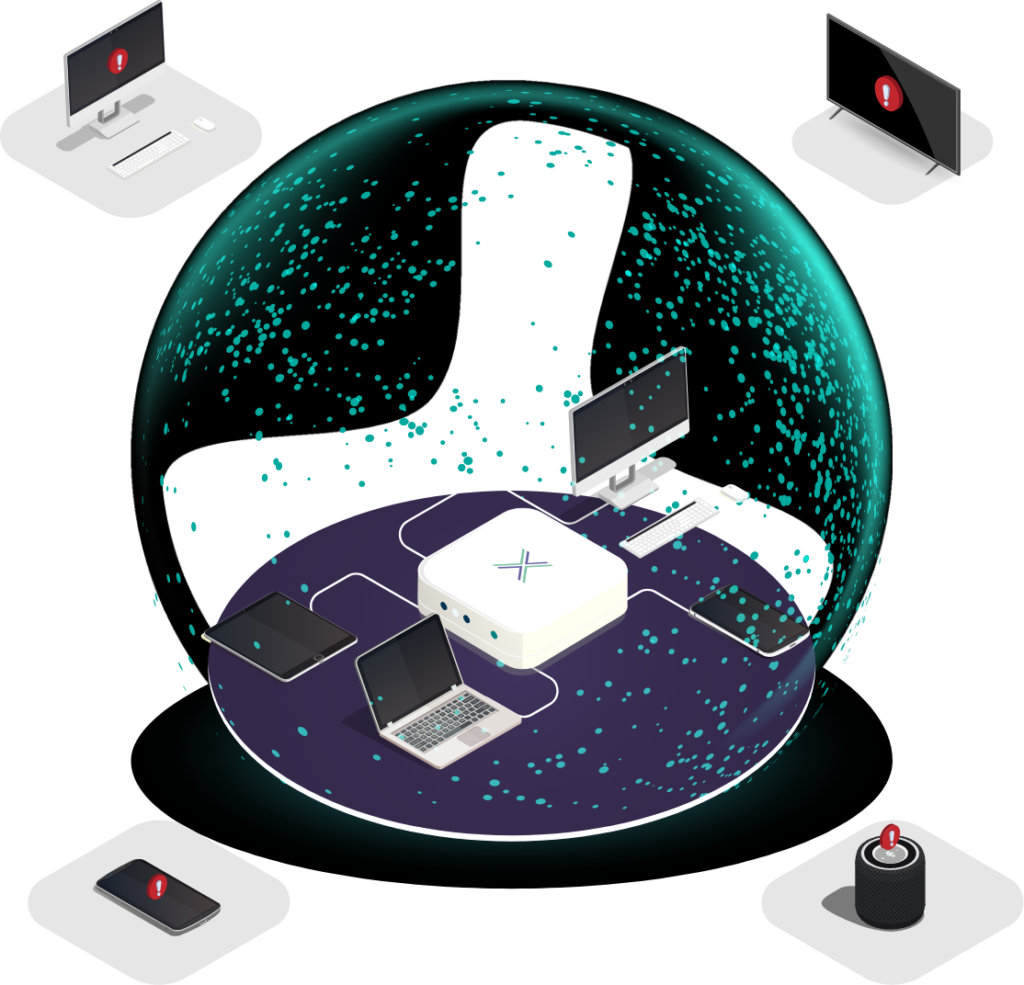Ensuring secure access to company data outside controlled IT environments is a critical challenge for businesses. One effective way to enhance security is by providing dedicated routers to employees, ensuring work traffic is isolated from personal devices and untrusted networks.
This guide explores the steps involved in setting up, monitoring, and maintaining a dedicated router program, highlighting key considerations for ensuring security, efficiency, and compliance.
Why Provide Dedicated Work Routers?
A dedicated work router creates a physically separate network for work devices, preventing cross-contamination with personal traffic. Coupled with an always-on Virtual Private Network (VPN), it ensures all company data remains encrypted and secure, reducing exposure to cyber threats from insecure home networks.
Setting Up a Dedicated Router Program
The first step is selecting appropriate hardware and pre-configuring it to meet your company’s security standards before shipping it to employees.
Time Investment Per Router Setup:
Setting up and deploying each router takes approximately 1 to 2 hours of IT time. Here’s a rough breakdown:
- Choosing the Router: Selecting a model that meets security requirements and remote work needs (15-30 minutes, one-time task).
- Configuring the Router: Applying security settings, updating firmware, changing default admin credentials, setting up VPN configurations, and enforcing network separation (30-60 minutes per device).
- Packing and Shipping: Including clear written instructions and necessary accessories (e.g., Ethernet cables) (15-30 minutes per device).
Additional resources will be needed for producing user guides and establishing support workflows for IT teams managing these routers post-deployment.
Monitoring and Enforcing Compliance
Once routers are deployed, ensuring they are being used correctly is crucial. This requires a combination of automated checks, employee self-reporting, and periodic compliance reviews.
Estimated Compliance Review Time Per Employee:
A quarterly compliance check takes approximately 30 minutes per employee, totaling 2 hours annually. Here’s how that time is spent:
- Preparation: Scheduling and setting up the review, connecting with the employee, and explaining the process (10-15 minutes).
- Checking the Network: Confirming the router is in use, verifying VPN connections, and ensuring compliance with security policies (10 minutes).
- Documentation: Recording compliance status and any necessary follow-ups (10 minutes).
Providing Ongoing IT Support
Maintaining a fleet of dedicated routers means IT teams must handle connectivity troubleshooting, hardware replacements, firmware updates, and user education. The complexity increases as more employees join the program.
Checklist for Implementing a Dedicated Router Program
✔ Select hardware that meets security and compliance requirements.
✔ Develop a pre-configuration and deployment process.
✔ Create a structured support and troubleshooting workflow.
✔ Establish a compliance auditing process to verify router usage.
✔ Regularly remind employees of the importance of using the dedicated router for work.
✔ Plan for ongoing firmware updates and security patches.
Key Information to Track
To effectively manage this program, businesses should maintain detailed records, including:
- Employee Name
- Router Make and Model
- Router Configuration Details
- VPN Settings
- Date of Last Compliance Check
- Router Usage Status (In Use: Yes/No)
- Technical Issues Encountered and Resolutions
- Work Devices Information (Make, Model, OS Version)
- Router Firmware Update Deployment
The Realities of Managing a Dedicated Router Program
While dedicated work routers offer enhanced security and control, maintaining them at scale requires structured processes and ongoing IT involvement. Organizations must weigh the time, cost, and administrative overhead involved in deploying, managing, and monitoring a fleet of secure routers to determine the best approach for their needs.