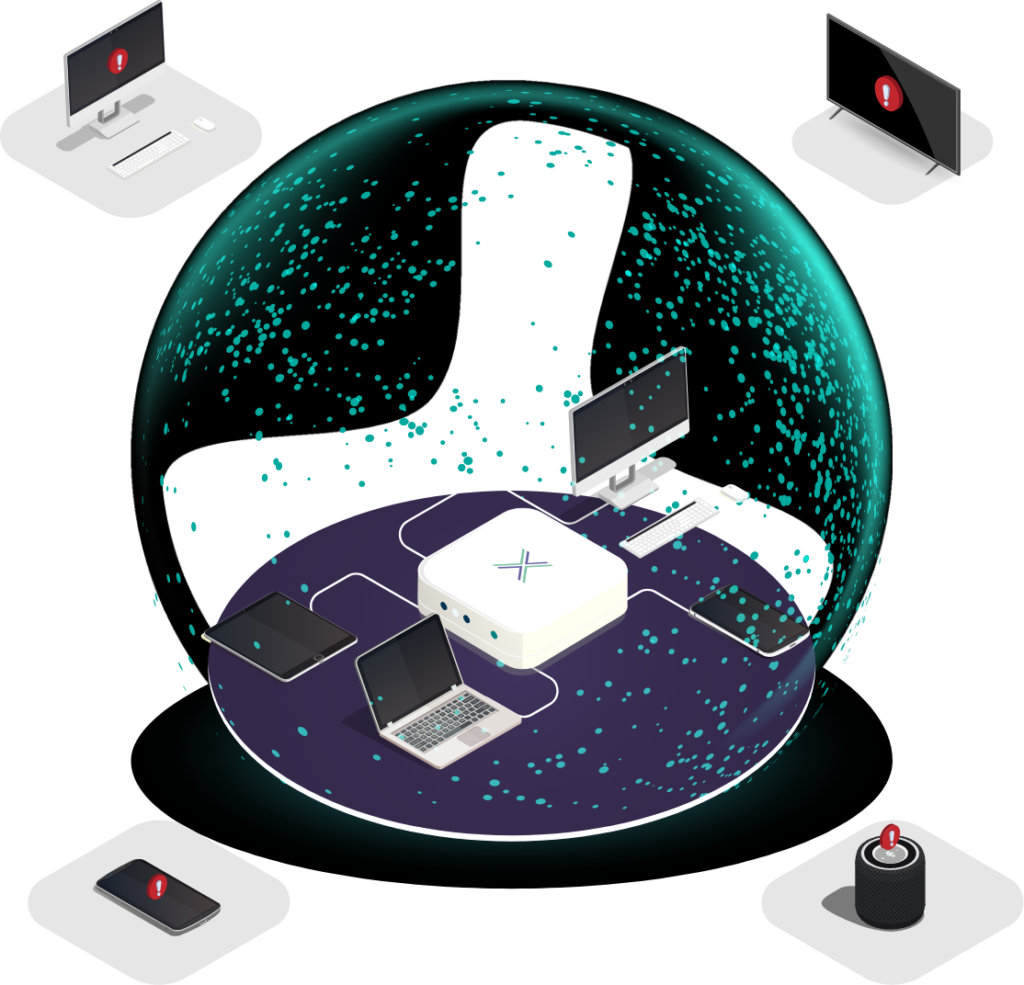Using Guest Networks to Secure Remote Access to Company Data
As employees increasingly work from locations outside direct IT control, securing their network connections is crucial. One effective approach is setting up guest networks on employees’ existing routers, providing a separate, isolated connection for work devices. While setting up a guest network is relatively straightforward for an individual employee, managing this across an entire workforce introduces complexity, requiring structured monitoring and compliance measures.
The Importance of Guest Networks for Remote Security
Guest networks create a separate access point on an employee’s router, isolating work devices from personal and IoT devices. This prevents malware from spreading across devices and reduces the risk of unauthorized access to company systems. Unlike using a personal home network, a properly configured guest network provides an added layer of security without requiring additional hardware.
Implementing a Guest Network Program
To ensure employees connect securely, companies must establish clear policies, provide training, and monitor compliance effectively.
1. Establish Clear Guidelines and Training
- Educate employees on the importance of using a guest network for work.
- Provide detailed step-by-step instructions for setting up guest networks on different router models.
- Offer IT support for troubleshooting and ensuring networks are correctly configured.
2. Supporting Employees with Guest Network Setup
While setting up a guest network is a relatively simple process for one employee, IT teams must consider variations in router models, ISP configurations, and employee technical skill levels. Here’s a rough breakdown of the time investment required per employee:
- Understanding the Employee’s Network: Identify router model, firmware version, and ISP – 10-15 minutes.
- Guiding Setup: Walk the employee through logging into their router’s admin interface, creating a guest network, and setting a strong password – 30-60 minutes.
- Testing and Troubleshooting: Verify the guest network is active and correctly isolated – 15-30 minutes.
- Documenting the Setup: Record router settings and network details for compliance – 10-15 minutes.
Total estimated setup time: 1 to 2 hours per employee.
Monitoring and Enforcing Compliance
Once guest networks are set up, companies must ensure employees consistently use them. This involves a mix of self-reporting, remote network checks, and compliance tracking.
1. Conducting Regular Compliance Checks
To ensure ongoing security, IT teams should perform periodic reviews. A single compliance check typically involves:
- Preparation: Setting up the session, briefing the employee – 10-15 minutes.
- Verifying the Network: Checking router settings and confirming work devices are connected properly – 10-20 minutes.
- Documenting the Results: Logging compliance status – 10-15 minutes.
Estimated time per employee: 30-50 minutes per check.
For quarterly compliance checks, this results in 2-3.3 hours per employee per year.
2. Tracking ISP Changes and Their Impact
Employees who switch ISPs often receive new routers, requiring guest networks to be reconfigured. This adds complexity and additional IT workload:
- Updating Records: Documenting the ISP change and communicating next steps – 10-15 minutes.
- Guiding the New Setup: Assisting employees in configuring a guest network on their new router – 30-60 minutes.
- Follow-up Compliance Check: Ensuring correct setup and usage – 30-50 minutes.
Estimated time investment per ISP change: 1.5-3 hours per employee.
Checklist for Managing a Guest Network Program
✔ Develop clear policies and training materials for setting up guest networks.
✔ Provide tutorials covering different router brands and models.
✔ Implement a system for employees to self-report network setup and usage.
✔ Establish a structured process for monitoring compliance and conducting periodic checks.
✔ Track ISP changes and provide support for reconfiguration when needed.
✔ Maintain a secure record of employee network details for compliance purposes.
✔ Offer ongoing IT support to ensure continued adherence to security protocols.
Key Information to Track for Compliance
To effectively manage a guest network security program, companies should document:
- Employee Name
- Router Make and Model
- Router Firmware Version
- Current ISP
- Date of Last ISP Change
- Date of Last Compliance Check
- Guest Network Status (Set Up: Yes/No, In Use: Yes/No)
- Security Protocol Used (WPA2/WPA3)
- Work Devices (Make, Model, OS Version)
Balancing Security with Practicality
While setting up a guest network is a straightforward solution for a single employee, managing this across an entire workforce presents challenges. Companies must implement structured processes for monitoring, compliance, and IT support to ensure consistent security. Investing in these measures helps protect company data, ensures regulatory compliance, and reduces overall cybersecurity risks for employees working outside the office IT environment.