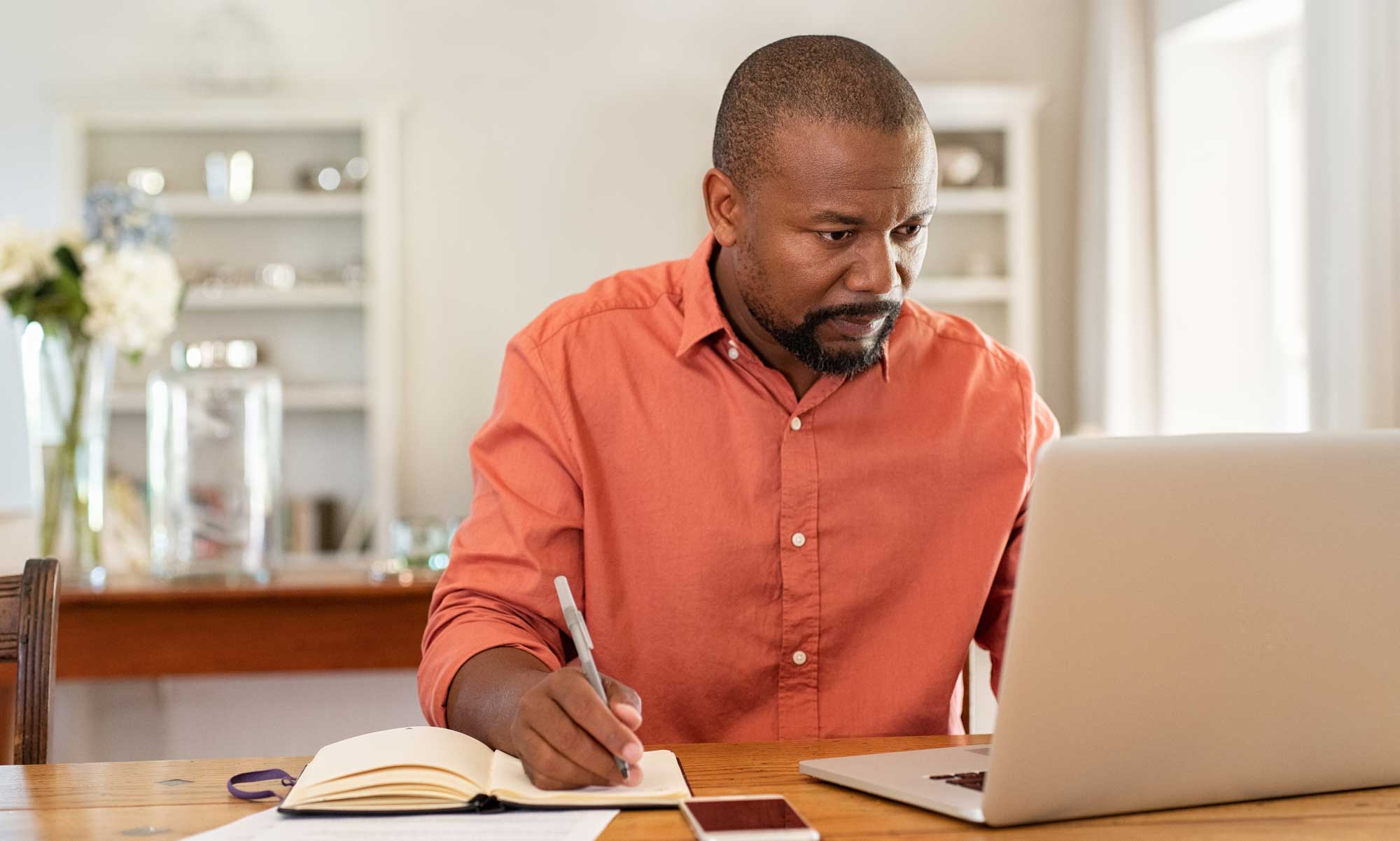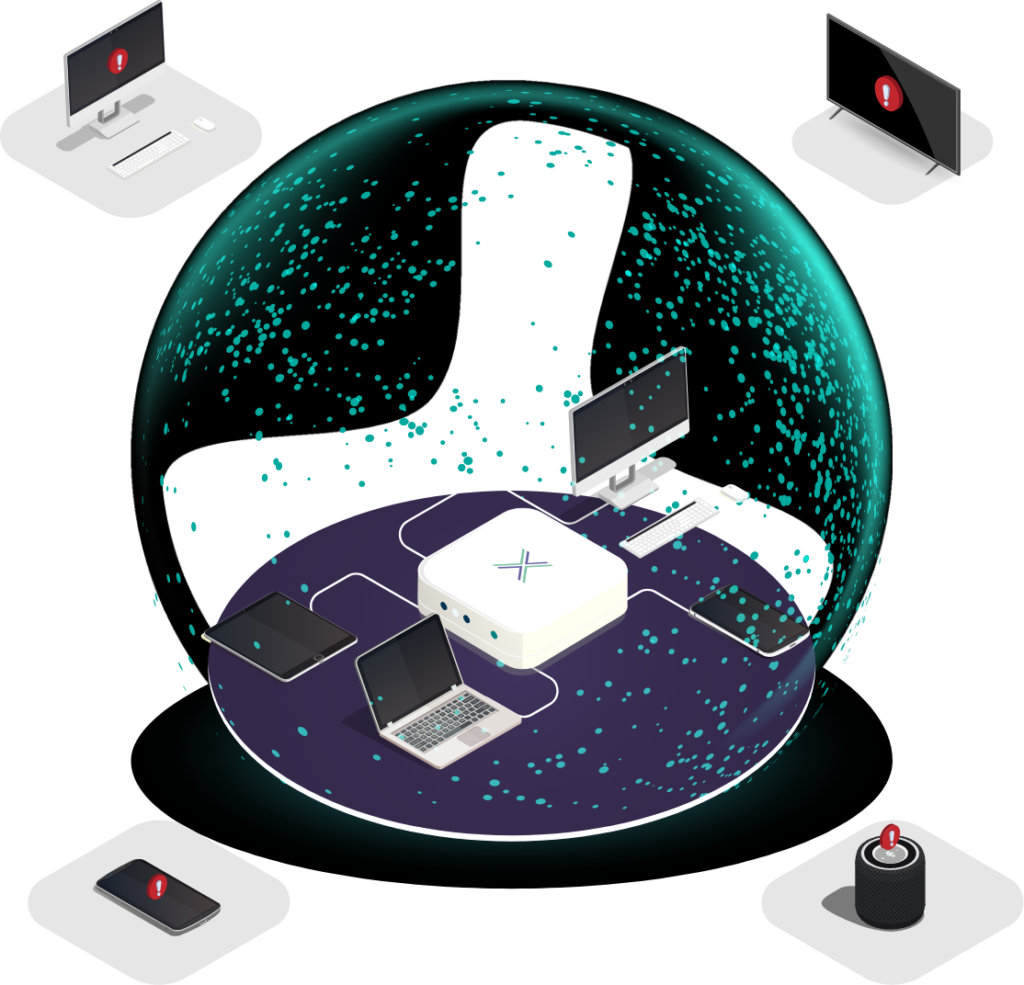With employees increasingly accessing company data from outside traditional office environments, securing home networks has become a priority for IT teams. Organisations need efficient ways to separate work and personal internet usage to protect sensitive information. Here, we explore three options for strengthening security for remote workers.
1. IT-Supported Home Guest Networks
One cost-effective option is assisting employees in setting up guest networks on their home routers. This approach segregates work traffic from personal internet use, reducing the risk of security breaches caused by compromised personal devices.
However, this method comes with challenges. IT teams may need to access employees’ personal routers for compliance checks, adding pressure to support resources. Employees may also expect IT to provide ongoing assistance for home routers, potentially diverting resources from core business operations.
Despite these challenges, IT can provide guidance, training materials, and periodic compliance checks to ensure these networks remain secure and are used consistently.
📖 Read our guide on setting up guest networks for remote workers here.
2. Company-Supplied Dedicated Routers
A more controlled alternative is supplying employees with pre-configured routers that create a dedicated work network. These routers connect to home broadband but operate separately, ensuring company data is transmitted over a secure, managed environment.
This approach allows IT to enforce security policies and pre-configure devices before deployment, reducing reliance on employees to implement security settings correctly. However, it introduces additional costs related to hardware procurement, configuration, and ongoing support. IT teams must also conduct periodic audits to ensure compliance and provide troubleshooting assistance when needed.
For organisations prioritising security and control, the investment in dedicated routers may be justified.
📖 Read our guide on implementing a dedicated router program for remote workers here.
3. Outsourcing to an External Provider
For organisations looking to minimise internal workload, outsourcing to a managed security provider is another option. These providers offer services such as supplying and configuring secure routers, conducting regular audits, and providing ongoing support.
Selecting the right provider is crucial to ensure security, cost-effectiveness, and a solution tailored to your organisation’s needs. A well-chosen external provider can alleviate IT resource strain while ensuring robust network security for remote employees.
Choosing the Best Approach
The best option depends on your organisation’s security requirements, resources, and long-term objectives:
✔ IT-Supported Guest Networks – A cost-effective approach but requires ongoing IT oversight and employee cooperation.
✔ Company-Supplied Dedicated Routers – Greater control over security but involves higher costs and IT resource investment.
✔ Outsourcing to an External Provider – Reduces IT workload but requires careful provider selection to ensure alignment with security and budgetary goals.
By evaluating these options, IT managers can determine the most effective strategy to secure remote access, balancing security, cost, and support requirements.