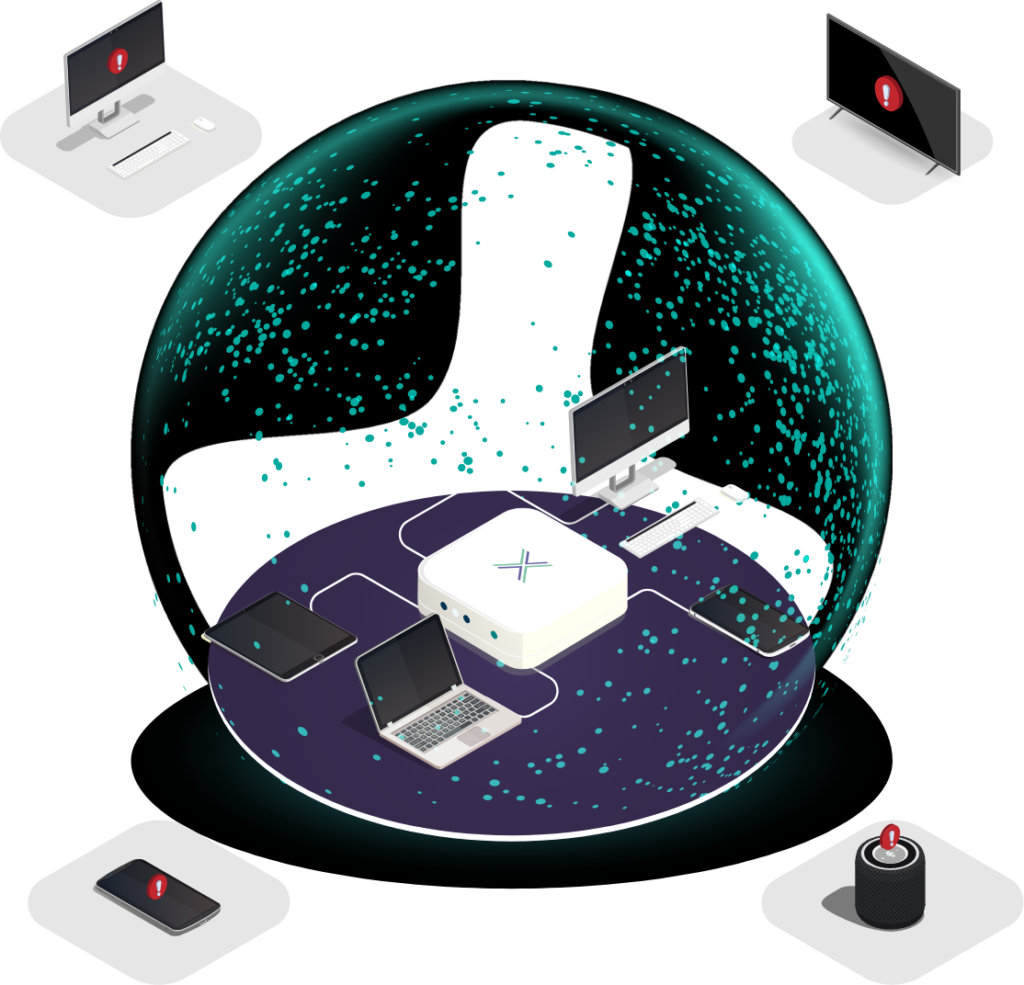How to Protect Your Wi-Fi Login Details When Working From Home
When working from home, your Wi-Fi login credentials become a critical security element. The home network sits at the uncontrolled network edge, where corporate devices share connections with family laptops, smart TVs and IoT gadgets.
Security agencies such as the NSA and CISA have warned that weak router passwords and default settings are often exploited by attackers. Protecting your Wi-Fi credentials helps prevent unauthorised access and strengthens your access path when using Loxada’s secure on-ramp to connect safely to company systems.
1. Use Strong, Unique Router Administration Details
- Change the default admin username and password to something robust and unique.
- Avoid using obvious or guessable phrases. Aim for a combination of letters, numbers and symbols.
- Store credentials securely in a reputable password manager if needed.
2. Separate Wi-Fi Network Access from Router Login
- The credentials used to log on to your Wi-Fi network (SSID password) should be different from your router’s admin login details.
- This separation helps prevent one compromised password from giving full control over your router.
3. Securely Share Wi-Fi Details When Needed
- If someone else in your household needs the Wi-Fi password, share it through encrypted tools or face to face and avoid using unsecure messaging platforms.
- Avoid including login credentials in email or shared documents, as these can be intercepted or copied.
4. Change Wi-Fi Credentials After Concerns
- If you suspect your Wi-Fi credentials have been exposed be prompt in changing the Wi-Fi password.
- Use a mix of upper and lower case letters, numbers and symbols.
- Communicate any changes securely to authorised users.
5. Enable Network Encryption
- Always use WPA2 or WPA3 encryption for your Wi-Fi network.
- Avoid using no encryption (open network) or outdated methods like WEP.
- Encryption helps protect your Wi-Fi login and all data exchanged over the network.
6. Consider Guest Network Setup
- If guests or household members frequently use your Wi-Fi, consider setting up a guest network.
- This keeps your main Wi-Fi credentials private and isolates their devices from your work equipment.
- A guest network can add an extra layer of protection when you are working from home.
7. Keep Router Firmware Current
- Regularly check your router’s settings for firmware updates from the manufacturer.
- Apply updates promptly to patch known flaws and improve performance.
- Remember, though, that even fully patched routers may still have unresolved vulnerabilities, as many flaws are never fixed by vendors or support eventually ends.
- A secure, up to date router reduces risk but is not a guarantee. Pairing it with a managed solution such as Loxada’s secure on-ramp ensures lasting protection.
8. Lock Down Remote Management
- Unless absolutely necessary, disable remote administration. This stops outsiders from accessing your router remotely.
- If remote access is needed, restrict it to trusted IP addresses or use strong authentication mechanisms.
9. Monitor Router Activity
- Review connected devices and router logs regularly.
- Remove unknown devices and flag unusual activity.
- Knowing who is connected helps you respond faster to any security incident.
The Bottom Line
Protecting your Wi-Fi credentials is straightforward yet essential when working from home. These steps help you secure the uncontrolled network edge long before you connect to business systems. Firmware updates are an important part of this, but they do not guarantee complete safety as many routers remain vulnerable even after patching.
That is why pairing best practice with Loxada’s secure on-ramp is so important. It provides a consistent, centrally managed layer of protection that makes sure every connection back into the corporate environment is safe and reliable.